Fantasy Hammer of War - Texturing
Before exporting the model of my Fantasy Hammer of War to Substance Painter, I assigned a different material ID to each mesh part in Maya so it would be easier to texturize. I also placed the pivot point to the center of the model so I could turn it easily.
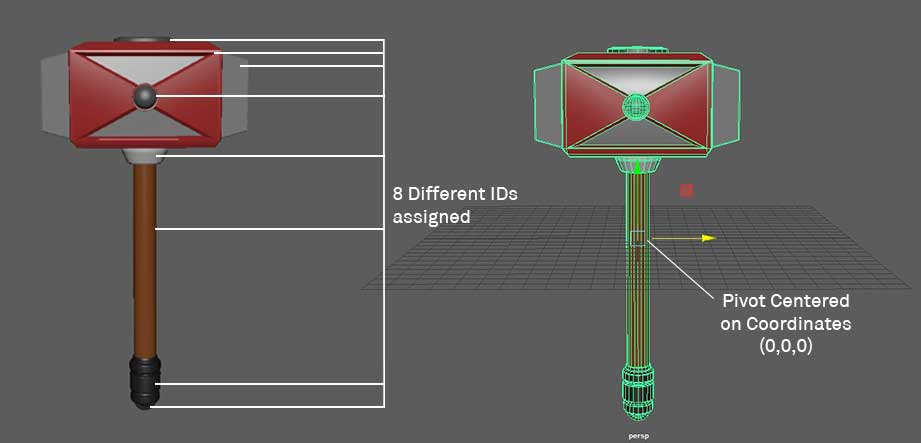
Once in Substance I used this model to learn how to work with different layers, how to use masks to stack effects in a non-destructive way over the layers and how some of the generators work. I also learnt how to bake the mesh maps curvature, position and world space, that allow you to work with different effects, even without having a high poly version. I also created my own first material (a Dark Coated Metal) which then I used in the multiple elements I had to texture.

Although using this pipeline was really comfortable and straight forward, things turned out differently the moment I had to export the textures. Apparently because of the way Substance Painter is programmed there is no way to export all the textures of the different IDs in 1 layer all together (as in 1 normal, 1 roughness, 1 albedo and 1 metallic map) this meaning, for each ID I had (a total of 8) there would be 4 maps that required to be exported. Which in the moment of implementing the model in an engine it would mean instead of having to texture 1 object texturing 8. See picture below:

Now, am I disappointed about that? Yes, deeply. I think it breaks a big part of the comfort of the texturing process, not to say that badly used, can turn a project into a really bad optimized one. Am I happy of having done my first project following this pipeline? That’s a strong positive as well. After researching a bit, I found out that there are different ways of facing this issue, one being working with a huge number of layers if just using one material ID. Depending on the project, I will develop a different pipeline, although this one can come very handy if you want specific map resolutions on each part of your asset.
This was also my first time using Marmoset, and after implementing the model into Marmoset and learning how to apply each texture of the PBR pipeline I call this project done. I am really happy with the final look of it having in consideration it’s my first attempt texturizing a model following the PBR system. Another project for my portfolio!

Leave a reply